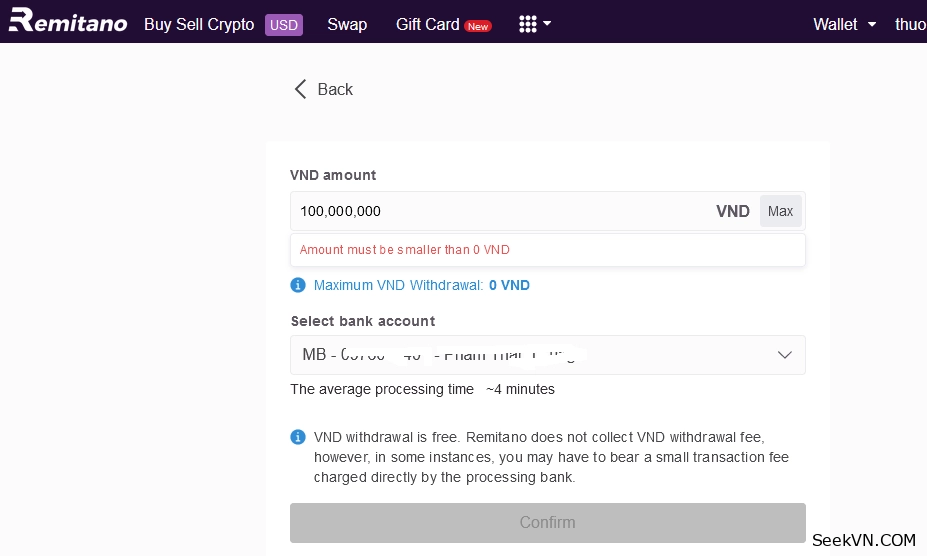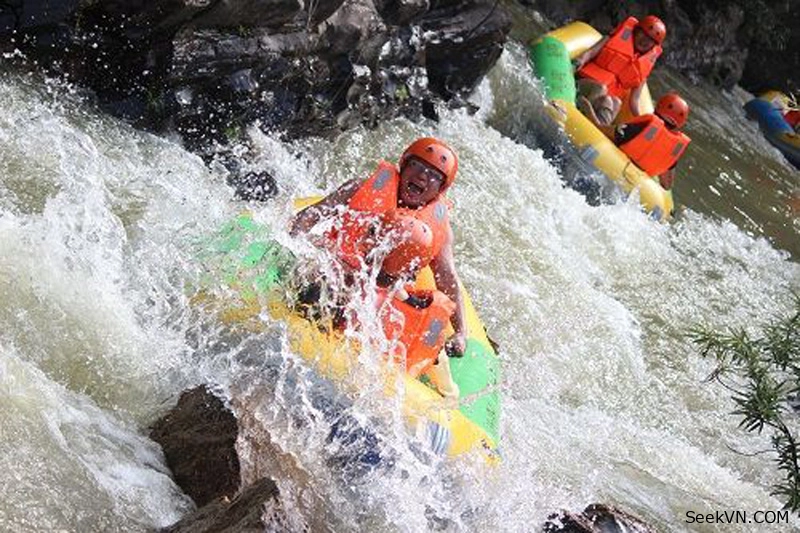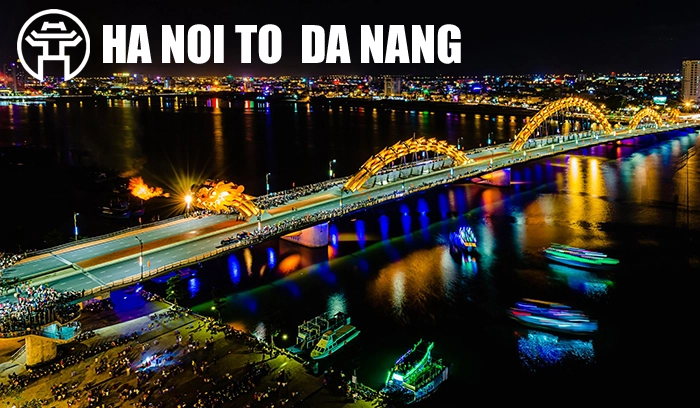Crypto currencies are becoming more popular, become as online payment method, especially for website isn't supported by major payment gateways like Paypal, Stripe...
But many people feel hard to own crypto. This article shows the easiest way to do with Remitano
Table of Contents
1. Sign up and verify account
There are many many websites to create a crypto wallet but Remitano is best way, with many types of crypto (Bitcoin, Ethereum, Litecoin....)
- Browse Remitano, click on "with Google" or "with Facebook" and follow the on-screen instructions. OK, your account has been created and ready to use.
- However, to Deposit/Top-up money from your bank to account balance you must verify.
In the top-right, click on <your username> --> Verify Account. You only need to verify to level 3 (Phone, Nation ID or Passport and Bank). Once verify level 3, you can deposit/top-up, withdraw, trade
2. Deposit / Top-up your balance.
In the top-right, click on Wallet ---> Wallet you can see the list of cryptos and other e-currencies.
At level 3, you will get an e-currency wallet called your local e-currency. Mine is VNDR, I guess R is Remitano, I use VND so my local e-currency is VNDR, not sure yours but may be USDR, EURR... but it always on the top of list. I will use VNDR as my local e-currency
Now, click on Deposit same line with your local e-currency, input the amount which you want to top-up, click Next and follow the on-screen instructions.
OK, once complete, your local e-currency balance will be loaded. Now you can swap/exchange balance to any cryptos (Bitcoin, Ethereum, Litecoin...)
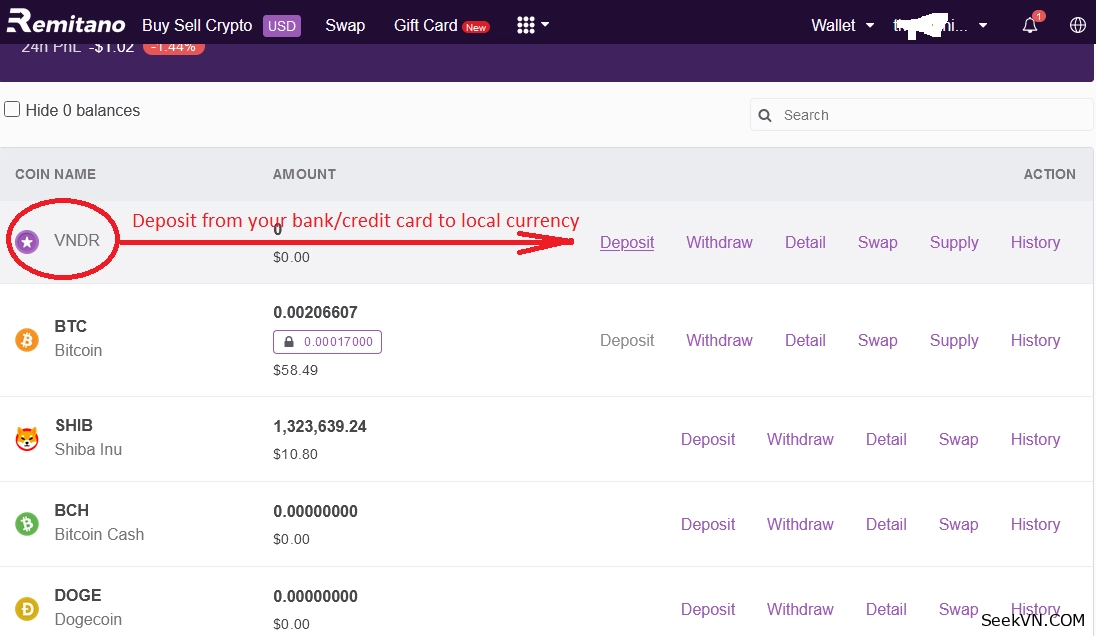
3. Swap/Exchange between cryptos
Example: I want to exchange from my local e-currency (VNDR) to Bitcoin (BTC)
In VNDR line, click on Swap. Input amount of only your local e-currency or BTC, It will auto calculate, click Buy BTC and follow the on-screen instructions.
Once complete, back to Wallet list, you can see your BTC balance has been loaded.
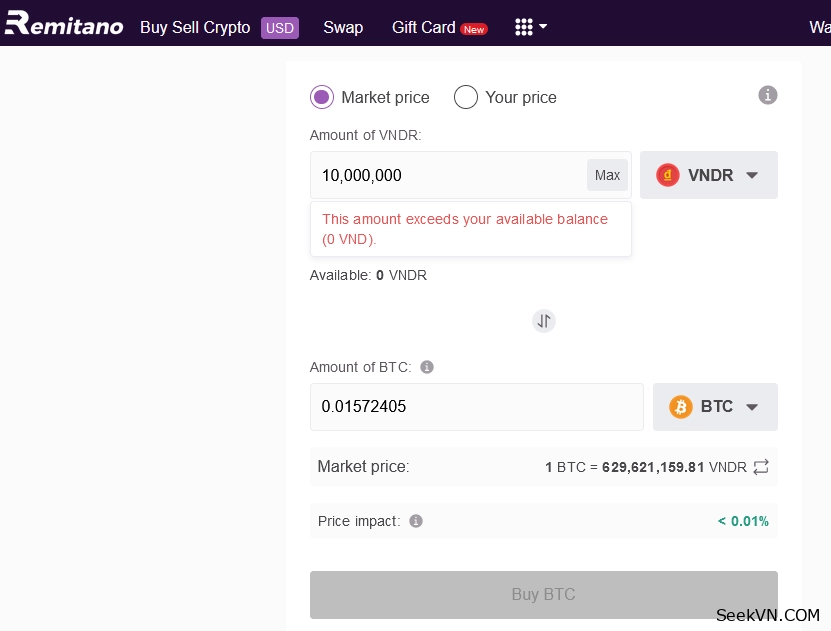
4. Receive, Send Payment and Withdraw.
To receive/send crypto from your customers, friends you need give your address to them. Each crypto can only send to same type. Meaning you cannot send from Bitcoin watlet to a Litecoin address.
4.1 To get address
In the line of crypto which you want to get address, click on Deposit , you can see your address., if don't see it, you need click on Generate address.
My Ethereum (ETH) address will be: 0x1a3238c3069fa8EDDc69476a8B867213bCcEc64d.
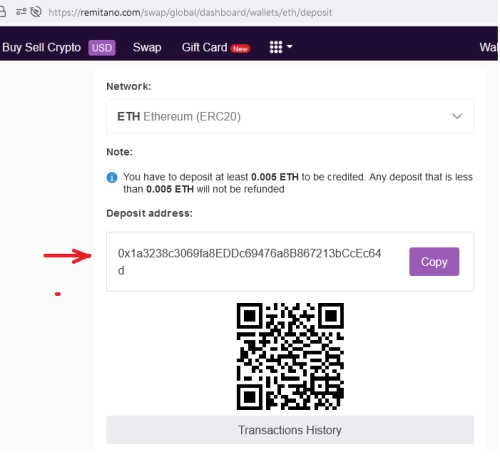 4.2. Receive crypto:
4.2. Receive crypto:
Give your ETH, BTC address to customers, they will send payment from their ETH, BTC... to your ETH, BTC address (see 4.1)
4.3. Send crypto
First, sure amount of crypto you want to send must enough. If not, you must Swap or Deposite from other cryptos/ecurrency to it.
Click on Withdraw, there are 3 way to send crypto:
- Send via crypto Network: by this way you must pay fee both Remitano and Miner fee
- Send via User ID: meaning from Remitano to Remitano with zero fee :)
- Send via Phone Number: I didn't try but guess input an mobile phone number, the owner will receive SMS and signup. Once complete their will receive the amount you send. Not sure!
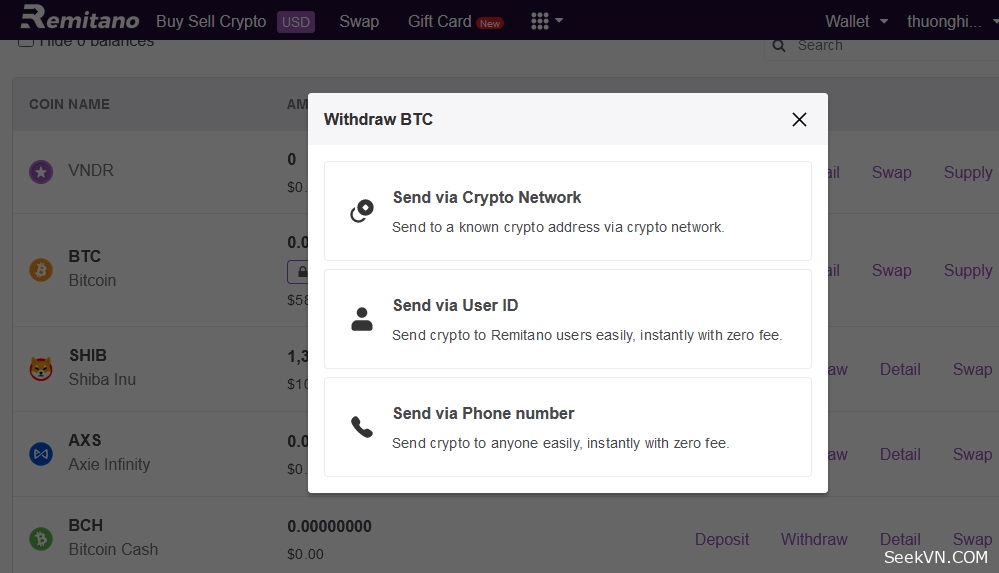
4.4. Withdraw to your bank
You can only withdraw real money to your bank from local e-currency
First you must Swap from crypto to your local e-currency
In the line of your local e-currency, click on Withraw, input the amount and select bank, click Continue. You will get money to your bank within some minutes